Senior Information

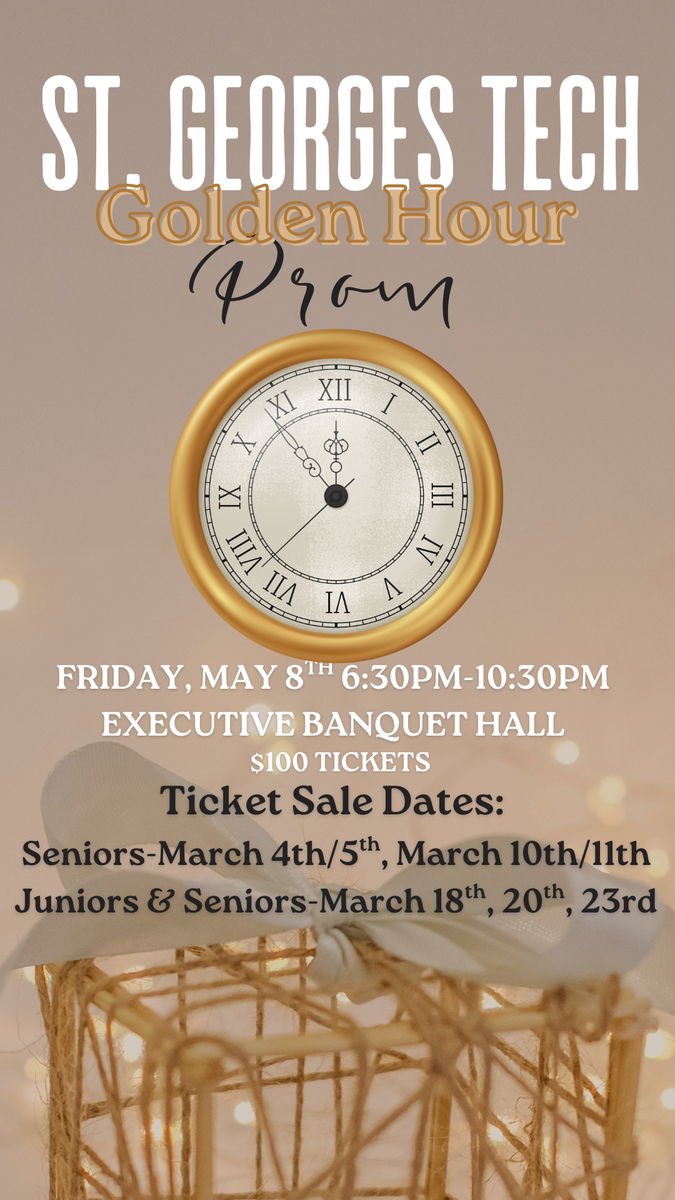
If you are bringing a non-SG guest, you must have a guest pass completely filled out, signed, with photo id attached prior to purchasing your guest ticket.
Guest passes can be picked up from outside the school store or can be printed online HERE.
Prom Tables are due to Ms. Crumlish no later than April 1st. One person from the table should send Ms. Crumlish a Schoology message with the names of everyone at your table with first and last name and any other information (other tables you want to sit next to or away from). Max at a table is 12.
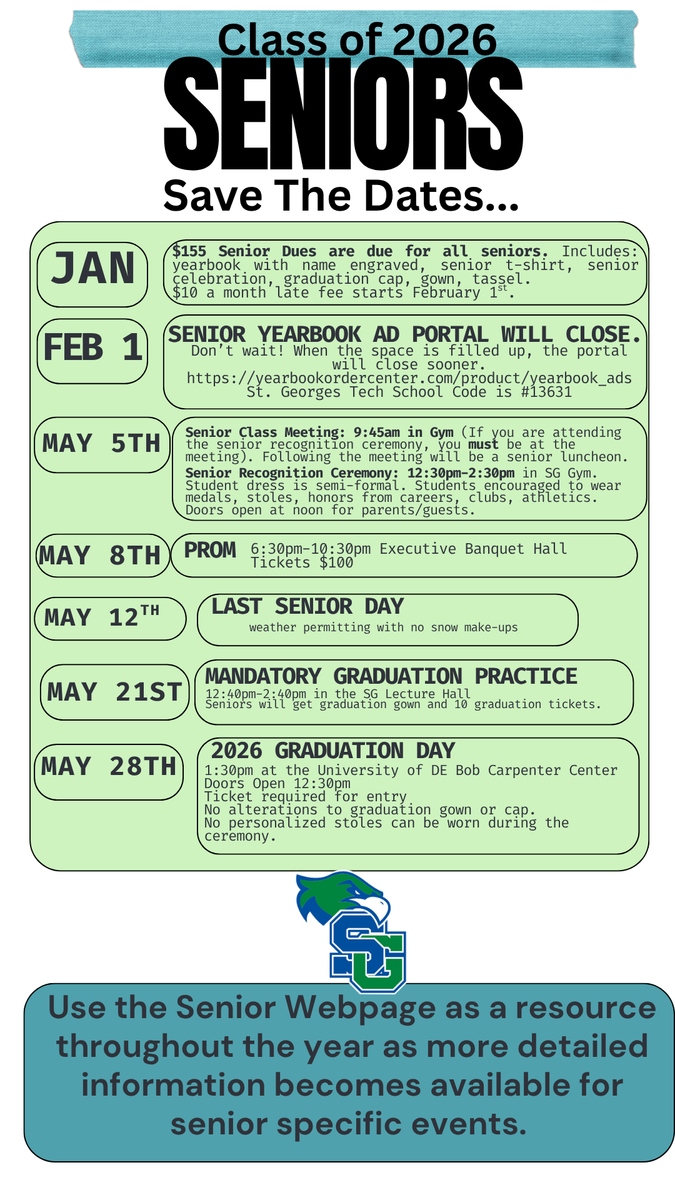
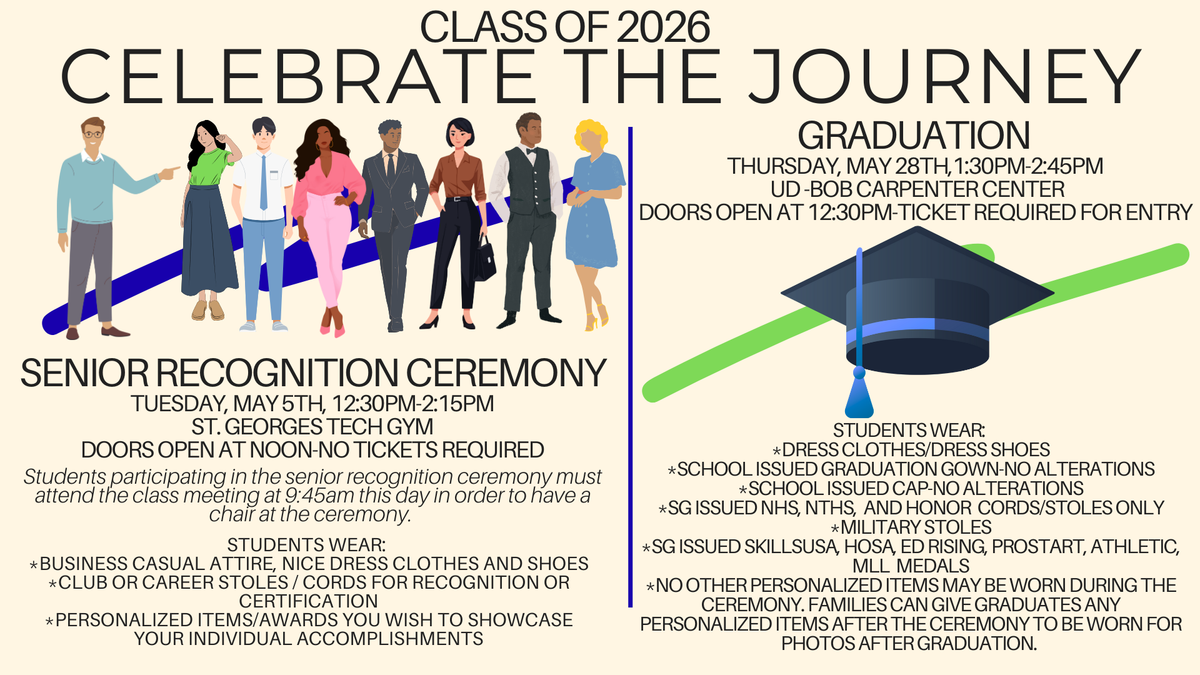
- Print & Complete the SG Vehicle Registration Form ( Click Here to Access)
- Bring your completed Registration Form and Required Documents (Vehicle Registration, Proof of Insurance, & Driver's License) to the Main Office for final approval
- Obtain your parking pass and locate your assigned parking space (students cannot request specific parking spaces)

Are you getting ready to apply for college?
If so, check out the attached matrix which lists application fee waiver codes for some local colleges. This means you DO NOT have to pay the college application fee. There are deadlines for these, so pay attention!
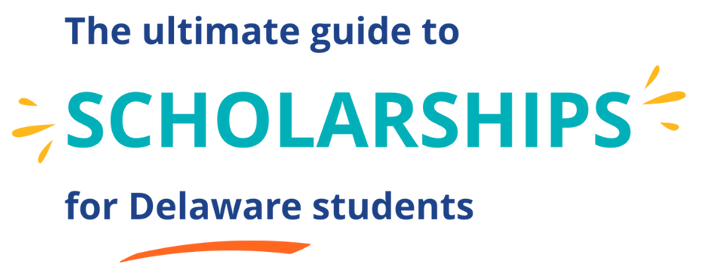
👉 https://scholarships.delawarestudentsuccess.org/scholarships-listed-by-deadline/

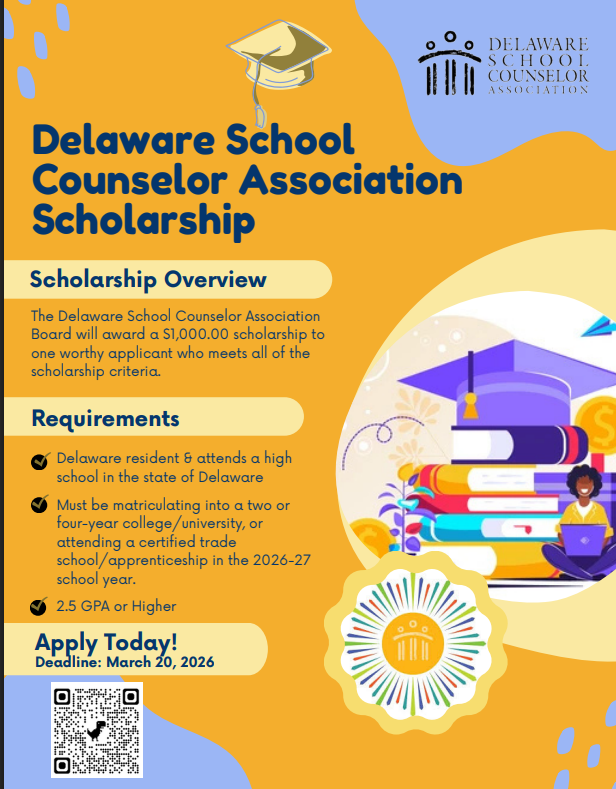
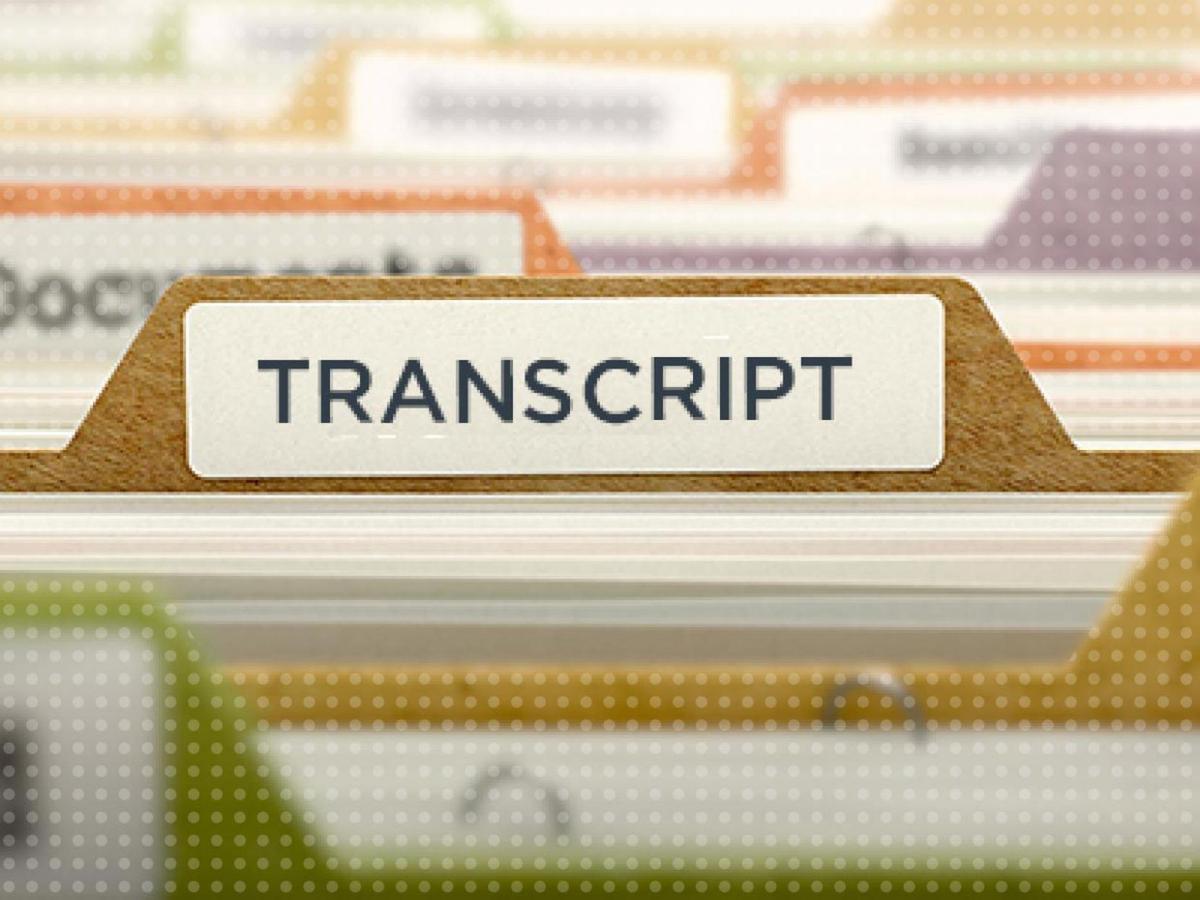
Transcript Requests
Seniors, if you are attending college, they will need a copy of your FINAL TRANSCRIPT. You’ll send your transcript by completing the following steps:
- LOGIN to www.parchment.com.
- If you do NOT have an account, create an account, then proceed to step 2.
- ORDER your transcript. You’ll select the colleges you wish to receive your transcript.
If you have any issues with the Parchment website, please use their help features. If you have a general college or transcript question, reach out to your School Counselor

Do you need a Letter of Recommendation? Click here to learn the proper process....
